 |
UI Accessibility Plugin
Version 1.1.1
Make your UI accessible for visually impaired users
|
 |
UI Accessibility Plugin
Version 1.1.1
Make your UI accessible for visually impaired users
|
UAP supports interactive and non-interactive 3D objects in the world (3D label and 3D button).
This can be used to make 3D scenes interactive and accessible, for example in point and click adventure games These works largely the same as their UI counterparts, but the setup is slightly different, since the 3D objects are not part of a UI hierarchy.
There is an example scene included with the plugin that demonstrates an accessible scene with multiple 3D objects and regular UI elements.
The scene can be found in UAP/Examples/3D Objects Example

|
There are two types of components that can be used to make objects in the 3D world accessible:
3D Labels and 3D Buttons
Labels (Accessible Label 3D) are used for non-interactive objects. They will notify any listeners when they receive focus, but they do not react to any interactions, such as double taps or key presses.
Buttons (Accessible Button 3D) are used for interactive objects. They will notify any listeners when they receive focus. In addition to that they provide callbacks for interaction start, end and cancel.
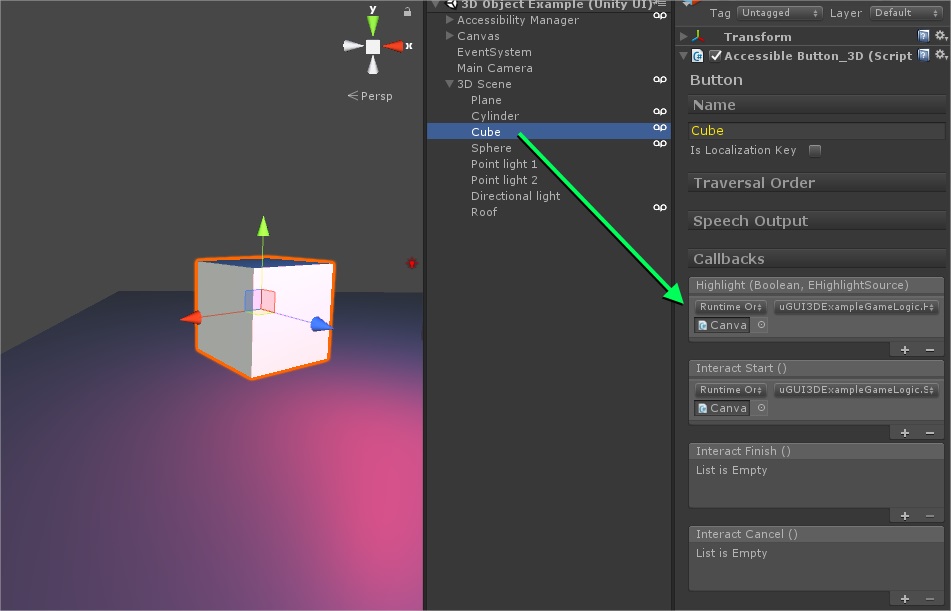
|
UAP supports both Touch Explore and regular swipe & keyboard based traversal of 3D objects.
The Touch Explore detection is based off of the selection rectangle of the 3D object, which has a default size.
In the current implementation, for performance reasons, all 3D objects receive a default sized square collider box. This is used to detect whether the finger is on top of the object, and it is used to draw the highlighting frame on the object.
This frame might be larger or smaller than the actual object or mesh.

|