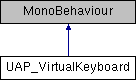|
| enum | EKeyboardMode { Default = 0,
Password = 1
} |
| | Default: Normal text keyboard, with a button to switch to numbers and symbols. Text is displayed as typed in the preview label. Password: Normal text keyboard, with a button to switch to numbers and symbols. Letters are displayed for a brief moment after they are typed, then they are replaced by a dot '•' More...
|
| |
|
|
void | OnShiftKeyPressed () |
| |
|
void | OnToggleKeyPressed () |
| |
|
void | OnLanguageKeyPressed () |
| |
|
void | OnLetterKeyPressed (Button button) |
| |
|
void | OnSpacePressed () |
| |
|
void | OnBackSpacePressed () |
| |
|
void | OnReturnPressed () |
| |
|
void | OnClearTextPressed () |
| |
|
void | OnDonePressed () |
| |
|
void | OnCancelPressed () |
| |
|
| static void | SetOnFinishListener (UnityAction< string, bool > callback) |
| | Calls back after the input was finished. Parameters of the callback function: string: text in the edit field (will be unchanged if text input was canceled) bool: true if 'Done' (or 'Return' in single line input) was pressed, false if the text input was canceled More...
|
| |
| static void | SetOnChangeListener (UnityAction< string > callback) |
| | Optional, calls back every time the text is changed so it can be updated in the input text field (if desired). If the input is canceled, the OnFinish listener will be called with the original text. More...
|
| |
| static void | CloseKeyboard () |
| | Cancels the input and closes the keyboard. Text will be reset to what it was when the keyboard was opened. More...
|
| |
|
static UAP_VirtualKeyboard | ShowOnscreenKeyboard (string prefilledText="", EKeyboardMode keyboardMode=EKeyboardMode.Default, bool startCapitalized=true, bool alllowMultiline=false) |
| |
| static void | ClearAllListeners () |
| | Remove all listeners to keyboard events Generally there is no need to remove listeners again, as they are automatically cleared when the keyboard is closed. More...
|
| |
| static bool | IsOpen () |
| | Returns true if the virtual keyboard is currently open/visible on screen Will return false if the keyboard is in the process of closing More...
|
| |
| static bool | SupportsSystemLanguage () |
| | Returns true if a keyboard layout has been provided specifically for the system language. The keyboard will default to the English keyboard layout if the language is not supported. More...
|
| |
|
|
UAPKeyboardLayout | m_NumbersLayout = new UAPKeyboardLayout() { m_Letters = "1234567890@#$&*()'\"_ -/:;!?" } |
| |
|
UAPKeyboardLayout | m_SymbolsLayout = new UAPKeyboardLayout() { m_Letters = "1234567890€£¥%^[]{}+=|\\©®™", m_BottomKeys = "<>" } |
| |
|
List< UAPKeyboardLayout > | m_SupportedKeyboardLayouts = new List<UAPKeyboardLayout>() |
| |
|
Transform | m_SecondButtonRow = null |
| |
|
List< Button > | m_LetterButtons = new List<Button>() |
| |
|
Text | m_PreviewText = null |
| |
|
UAP_BaseElement | m_PreviewTextAccessible = null |
| |
|
Button | m_LanguageButton = null |
| |
|
Button | m_EmailAtButton = null |
| |
|
Button | m_ShiftKey = null |
| |
|
Image | m_ShiftSymbol = null |
| |
|
Button | m_SwitchKey = null |
| |
|
Button | m_Done = null |
| |
|
Button | m_Cancel = null |
| |
|
Button | m_LeftOfSpace = null |
| |
|
Button | m_RightOfSpace = null |
| |
|
Button | m_ReturnKey = null |
| |
Default: Normal text keyboard, with a button to switch to numbers and symbols. Text is displayed as typed in the preview label. Password: Normal text keyboard, with a button to switch to numbers and symbols. Letters are displayed for a brief moment after they are typed, then they are replaced by a dot '•'
| static void UAP_VirtualKeyboard.ClearAllListeners |
( |
| ) |
|
|
static |
Remove all listeners to keyboard events Generally there is no need to remove listeners again, as they are automatically cleared when the keyboard is closed.
| static void UAP_VirtualKeyboard.CloseKeyboard |
( |
| ) |
|
|
static |
Cancels the input and closes the keyboard. Text will be reset to what it was when the keyboard was opened.
| static bool UAP_VirtualKeyboard.IsOpen |
( |
| ) |
|
|
static |
Returns true if the virtual keyboard is currently open/visible on screen Will return false if the keyboard is in the process of closing
- Returns
| static void UAP_VirtualKeyboard.SetOnChangeListener |
( |
UnityAction< string > |
callback | ) |
|
|
static |
Optional, calls back every time the text is changed so it can be updated in the input text field (if desired). If the input is canceled, the OnFinish listener will be called with the original text.
| static void UAP_VirtualKeyboard.SetOnFinishListener |
( |
UnityAction< string, bool > |
callback | ) |
|
|
static |
Calls back after the input was finished. Parameters of the callback function: string: text in the edit field (will be unchanged if text input was canceled) bool: true if 'Done' (or 'Return' in single line input) was pressed, false if the text input was canceled
| static bool UAP_VirtualKeyboard.SupportsSystemLanguage |
( |
| ) |
|
|
static |
Returns true if a keyboard layout has been provided specifically for the system language. The keyboard will default to the English keyboard layout if the language is not supported.
The documentation for this class was generated from the following file:
- D:/Dev/P4/Projects/UnityAccessibilityPlugin/UnityAccessibilityPlugin/Assets/UAP/Scripts/Core/UAP_VirtualKeyboard.cs